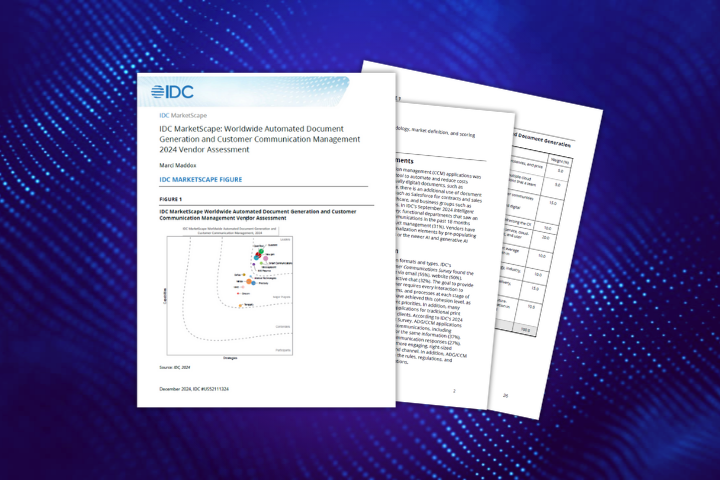Introduction
Accounts payable (AP) teams encounter numerous challenges in managing the influx of invoices while ensuring accuracy, minimizing errors, and meeting payment deadlines. In this article, we’ll delve into the complexities of invoice management in AP and the importance of effective invoice management. We’ll cover the ten common features and capabilities of invoice management software and discuss key considerations to help you choose the best invoice management software for your business.
Understanding invoice management in accounts payable
Invoice management in AP encompasses the process of handling and organizing invoices received from vendors or suppliers. It involves various tasks related to validating, recording, and processing invoices for payment.
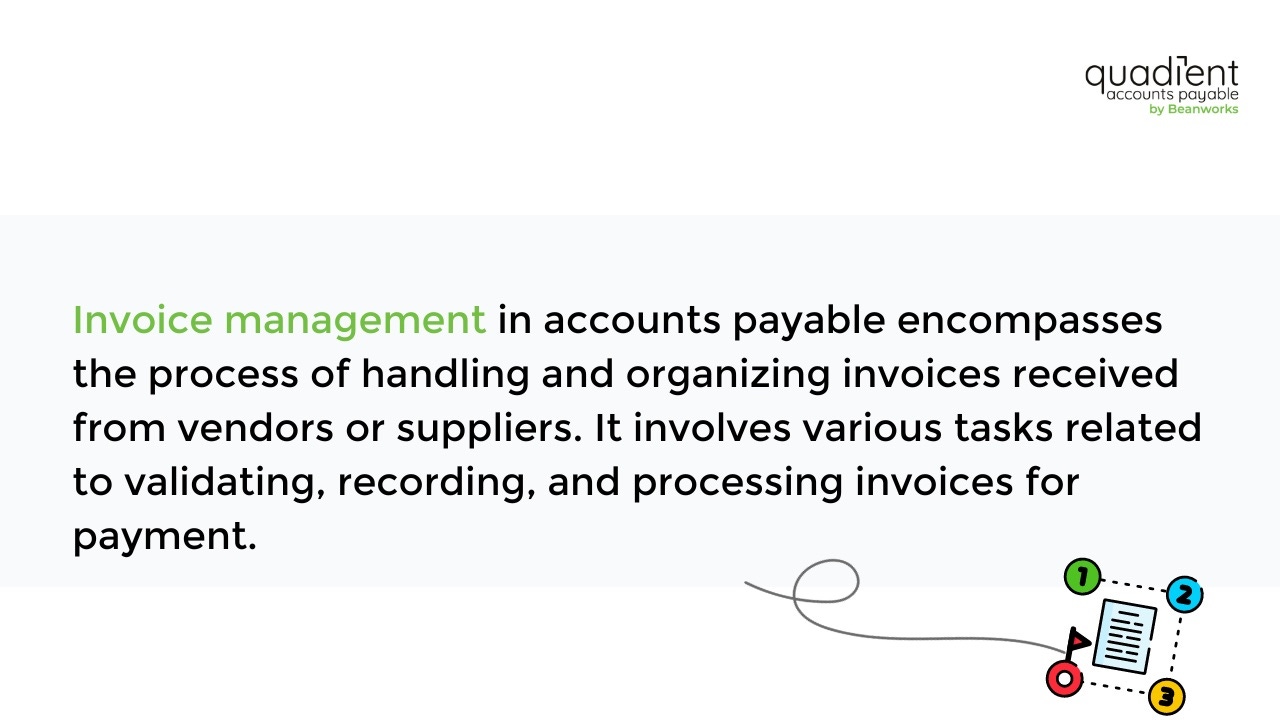
The primary objective of invoice management is to ensure accurate and timely payment to suppliers while maintaining proper documentation and adhering to internal controls.
The importance of effective invoice management
Invoice management in accounts payable is important for several reasons:
- Accuracy and control: Effective invoice management ensures that invoices are accurately verified, processed, and recorded. This helps prevent errors such as duplicate payments, incorrect calculations, or unauthorized charges. It enables organizations to maintain control over financial transactions, ensuring payments are only made for valid and approved invoices.
- Timely payments: Effective invoice management facilitates timely payment to suppliers. This fosters good relationships and avoids late payment penalties or disruptions in the supply chain. Timely payments also enable organizations to negotiate better terms with vendors, such as discounts or favorable pricing.
- Compliance and audit trail: Proper invoice management ensures compliance with internal policies, industry regulations, and tax requirements. By maintaining a systematic record of invoices, organizations can provide an audit trail for financial transactions. This simplifies compliance during audits or regulatory inspections.
- Cash flow management: Accurate recording and tracking of invoices allow organizations to forecast cash requirements, plan for upcoming payments, and effectively manage working capital. This optimization of cash flow helps maintain sufficient liquidity and facilitates informed financial decisions.
- Financial analysis and reporting: Well-managed invoices provide valuable data for financial analysis and reporting. The analysis of invoice information provides organizations with insights into spending patterns. It also helps businesses identify cost-saving opportunities, track vendor performance, and make informed decisions regarding procurement and budgeting.
- Fraud prevention: Invoice management aids in detecting and preventing fraudulent activities. Organizations can reduce the risk of fraudulent invoices and unauthorized payments by implementing controls like invoice verification, approval processes, and segregation of duties.
- Efficient workflow: Streamlining the invoice management process improves overall workflow efficiency. Automation and digitization of invoice handling tasks reduce manual errors, save time, and free up resources for more strategic financial activities. This approach enables faster invoice processing, enhances collaboration between departments, and improves overall productivity.
What is invoice management software?
Invoice management software for AP is designed to streamline and automate the process of handling invoices within an organization. It helps businesses manage the entire lifecycle of an invoice, from receipt to payment. This software provides features to improve efficiency, accuracy, and control over the accounts payable process.
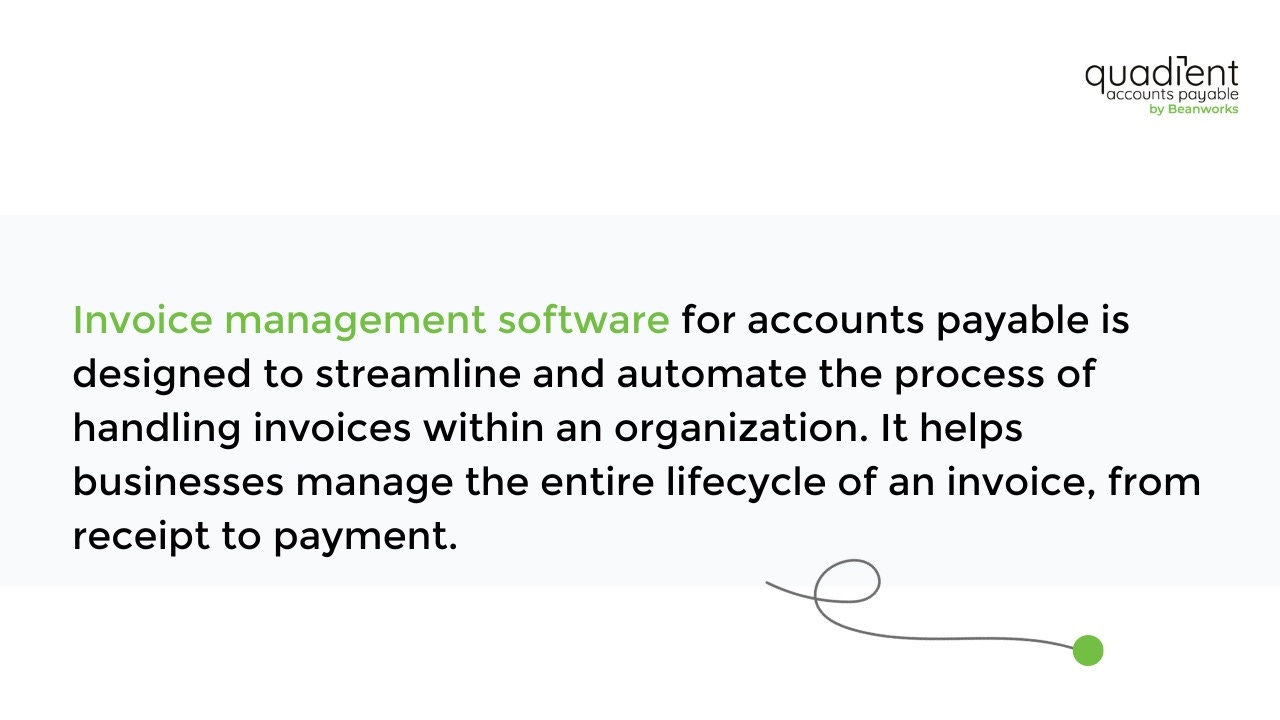
Ten common features and capabilities of invoice management software
Here are ten common features and capabilities of invoice management software for AP:

- Invoice processing: The software electronically captures and stores invoices, eliminating the need for manual data entry. It supports various input methods, such as scanning, email, or direct integration with other systems.
- Invoice validation and approval workflow: The software helps validate invoice data against predefined rules. It also routes invoices for approval based on customizable workflows. It streamlines the review and approval process by automatically notifying the relevant stakeholders.
- Automated data extraction: The software utilizes optical character recognition (OCR) technology to extract relevant information from invoices, such as vendor details, invoice numbers, line items, and amounts.
- Document management: The software acts as a centralized repository for all invoices, allowing users to search, retrieve, and view invoices as needed. It reduces paper usage and ensures compliance with regulations related to record-keeping.
- Purchase order matching: The software’s integration with purchase order systems enables the automated matching of invoices against corresponding purchase orders and receipts. This prevents errors and fraud.
- Exception handling: The software identifies and handles exceptions, such as duplicate invoices, pricing discrepancies, or missing information. It provides tools to resolve these exceptions efficiently, reducing manual intervention and potential errors.
- Reporting and analytics: The software offers powerful reporting capabilities to generate real-time insights and track key metrics related to AP, such as invoice processing times, vendor performance, and cash flow analysis. This helps identify bottlenecks and optimize processes.
- Integration with accounting systems: The software’s seamless integration with accounting software or enterprise resource planning (ERP) software ensures that invoice data is accurately transferred. Thus, eliminating the need for manual data entry and reducing errors.
- Vendor management: The software may include vendor portals or self-service options, allowing vendors to submit invoices electronically and track their status. This improves collaboration, reduces paper-based communication, and enhances vendor relationships.
- Compliance and security: The software incorporates security features to protect sensitive financial data, such as encryption, access controls, and audit trails. It helps organizations comply with regulatory requirements, such as tax regulations or financial reporting standards.
How to choose invoice management software for your business
Here are some key considerations to help you choose the best invoice management software for your business:
- Determine your business needs: Start by assessing your specific requirements. Consider factors such as the volume of invoices you process, the complexity of your payment workflows, integration requirements, and any specific features or functionalities you need.
- Automation capabilities: Choose software that offers robust automation features. Features such as optical character recognition (OCR) for scanning and extracting invoice data, automatic coding and categorization, and automated payment scheduling can streamline your accounts payable processes.
- Integration options: Choose software that integrates with your existing systems, such as your accounting software or ERP. Seamless integration enables data synchronization, eliminates duplicate entry, and provides a holistic view of your financial information. Consider the compatibility and ease of integration with your current tech stack.
- User-friendliness: Choose software that is intuitive and easy to use. Look for a user-friendly interface that simplifies invoice processing, allows for easy search and retrieval of invoices, and provides clear visibility into payment status and history.
- Security and data protection: Choose software that prioritizes data security and compliance with regulations, such as GDPR or HIPAA. Look for features like encryption, access controls, user authentication, and regular data backups. Additionally, check if the software adheres to industry standards and has a robust track record for data protection.
- Reporting and analytics: Choose software that provides comprehensive reporting and analytics. Access to real-time dashboards and customizable reports provides insight into your AP processes and enables you to identify trends, track key metrics, and make informed decisions.
- Scalability and future-proofing: Consider your business's growth plans and choose software that can scale along with your needs. Assess whether the software can handle increased invoice volumes, additional users, and evolving requirements. Additionally, check for software updates, vendor support, and the ability to incorporate new features and technologies in the future.
- Cost and ROI: Evaluate the pricing structure of the software, including any upfront costs, subscription fees, or additional charges for add-on features. Consider the potential return on investment (ROI) based on time savings, error reduction, and increased efficiency. Compare different software options to ensure you're getting the best value for your investment.
- Vendor reputation and support: Research the software vendor's reputation and experience in the industry. Read customer reviews, check for references, and assess the vendor's commitment to customer support. Prompt and reliable support is crucial for addressing any issues or questions that may arise during implementation or daily usage.
- Free trials and demos: Whenever possible, take advantage of free trials or demos offered by vendors. This allows you to test the software's functionality, assess its fit with your business processes, and get feedback from your accounts payable team before making a final decision.
By carefully considering these factors, you can choose an invoice management software solution that aligns with your business needs, enhances your accounts payable processes, and drives efficiency and accuracy in managing your financial transactions.
Automate invoice management with Quadient AP
With a cloud-based invoice automation solution, like Quadient AP, you can streamline your invoice approval management and process invoices 9x faster.
With Quadient AP you can:
- Reduce time spent on data entry of invoice information by 83% with AI-powered data capture
- Track every invoice in real-time to identify and address bottlenecks
- Eliminate the need for approval follow-ups with automatic reminders and enable approvers to take action from anywhere, via a browser or mobile app
- Reduce errors and fraud by customizing controls
- Instantly find any invoice when needed
- Free your AP team to focus on more important tasks
Conclusion
Efficient invoice management in accounts payable is vital for organizations to optimize financial processes, reduce errors, and enhance efficiency. Mastering invoice management through software automation enables organizations to streamline workflows, reduce errors, and achieve financial success. By carefully considering the factors described in this article, businesses can choose the right software solution. Invoice management software, such as Quadient AP, offers valuable features like automation, real-time tracking, and customizable controls to streamline invoice handling.